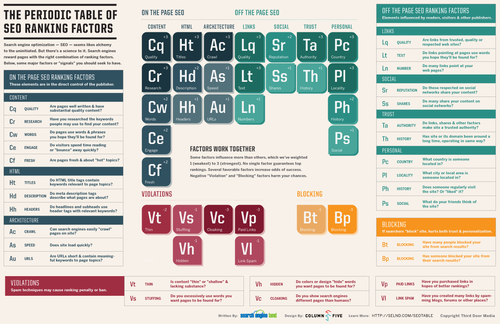There are as many types of ‘Share’ buttons as there are Social Media sites, so how do you pick the right ones for your site and avoid the clutter?

There’s no denying that you need to have share buttons on your site or blog. They are an absolutely essential feature, and are crucial for anyone who wants to encourage sharing of content in an easy way that’s familiar to your users/readers. But there are SO MANY options out there, how can you effectively choose the right buttons without cluttering up your pages?
Each SM site provides code for their own button designs, and often there are multiple options that are different sizes, shapes, colours, etc. In addition, there are mutli-source sharing button options that pull in virtually every possible share option in to one expandable button, like those from AddThis or AddToAny.
Should you use only a couple of the most popular buttons? Or maybe just go with a multi-share button that covers every option? Or just go with the one share location that you WANT people to use? Well, there are a few good rules-of-thumb that I’ve put together that might help you choose which ones are really the best choice for your particular application and audience.
1 – Size, colour and shape

Visually, your share buttons should both blend in with your site, and stand out enough to be easily noticed. Sound like a contradiction? Perhaps, but think about it this way: the ignition on your car could be a tiny slot concealed to blend right in with the dash, but that would make it hard to locate when you need it. Or, you could make the ignition super-easy to find by using a big red button the size of your fist, but that would look out of place and silly.
• Your share button should be sized to be proportional to the other elements on your site.
• Your share button should be the right shape for the location of the button so that there’s a decent amount of space around it, without being too close to other elements or sticking it in the middle of nowhere on your page.
• If you have a dark background, use a lighter button. Light background, darker button. Just like text, dark-on-dark and light-on-light = bad.
2 – Location, location, location.

Example: Mashable is great at placing their share buttons in an easily accessible spot, and makes them scroll with the page so they are always visible.
Where you put your share button is just as important as how it looks. I’ve seen some web pages with the share buttons at the very bottom of the page, lumped in with things like the privacy policy or the ever-useful site map. Other times I’ve seen it scattered in multiple places on the same page. Ideally, you want your share button to be easily accessible, but not intrusive. In sidebars, below product title headers, or at the end of blog posts are all great locations that make it clear what information you’ll be sharing.
• Very rarely do you need more than one set of share buttons on a page.
• It should be clear to the ‘sharer’ what content will be shared.
• If your share button isn’t easy to find, it won’t get used. Don’t throw it at the bottom of your site.
3 – Single-site share buttons vs. multi-site share buttons.

This is where things get tricky. It really depends on the type of content on the page, and the type of users you are attracting. If it’s a blog, for example, you’ll likely want a multi-site share button so that readers can share it in any way they want (Tweet, Like, StumbleUpon, Re-blog, email, print, etc).
If it’s an individual product, then a pair or a trio of individual site share buttons (A ‘tweet’ button, a ‘like’ button etc) may be the best way to allow users to simply indicate that they endorse that particular product. In addition, those individual site share buttons usually come with a ‘counter’ to display how many people have liked or tweeted the page. If your users appear to have an affinity to one particular social media site, Facebook for example, providing them a native share button for their preferred site may encourage them to share more.
Also, there are combo-buttons that typically feature Facebook ‘Like’ and Twitter ‘Tweet’ buttons with counters, as well as a multi-site ‘Share’ button that ties in all the other sites. These are great all-round solutions since they combine the best traits of each option in to one share tool.
• Multi-site share buttons are excellent for educational/informational materials that users would share in many different outlets.
• Single-site share buttons are simple, easy ways for users to share that they ‘like’ or approve of a particular product, service, or singular piece of content.
• Combo buttons provide the best of both worlds.
4 – Familiar trumps freaky.

Do a Google search for ‘social media icons’ and you’ll get countless options of funky, sleek, crazy, and cool social media icons made by graphic designers that you can use on your site. The only problem is that the majority of these really only appeal to other graphic designers. The vast majority of your users will simply be looking for the ever-familiar Facebook ‘F’ or Twitter ‘T’ icons in the official colours used on those sites. Even a passing glance will generate instant recognition of what it is and what it does. Using an icon for your button that looks like a bottle cap or a lab experiment beaker may get the occasional user to think ‘wow, that looks neat!’, but hardly encourages your average user to click on it.
• Always use the official logo, colours, and appearance whenever possible for your share buttons.
• If your share buttons look different from everyone else’s share buttons, you may lose potential sharers because they don’t recognize them.
Overall, what you really need to look at when deciding how to setup your sharing options is what really fits with your site or blog. This is one instance where the Keep It Simple Stupid mantra really should be kept in mind. Just like all things in web design, people like simple navigation over complex, clean design over cluttered, clear calls to action over hidden links, and ease of use above all else.
Don’t forget that all of these buttons and widgets will come with analytics so that you can easily monitor how they are performing, and how users are interacting with them. Be sure to check these regularly, for they will reveal fascinating insights that you can use to help refine your ‘sharing’ strategy to encourage more and more shares.
Here’s a list of share button resource links that you can choose from when incorporating share functions in to your site:
Multi-site Share Buttons:
http://www.addthis.com
http://sharethis.com/
http://www.addtoany.com
Single-site Share Buttons:
http://developers.facebook.com/docs/reference/plugins/like/
https://twitter.com/about/resources/tweetbutton
http://www.linkedin.com/publishers
http://www.tumblr.com/docs/en/share_button
http://www.stumbleupon.com/badges/landing/
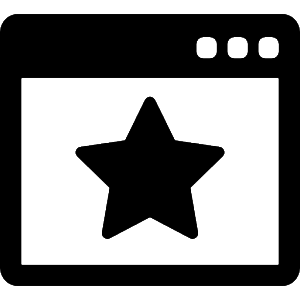 Great websites that convert visitors to customers answer these three questions.
Great websites that convert visitors to customers answer these three questions.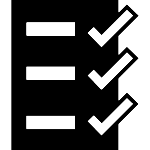 Also, don’t forget to do the same kind of test to other pages that serve as entry points to your site. It’s crucial to always remember that search engines drive your traffic to the most relevant pages, and this is not always your home page. Check your Google Analytics to identify other top entry pages and work on refining those, too.
Also, don’t forget to do the same kind of test to other pages that serve as entry points to your site. It’s crucial to always remember that search engines drive your traffic to the most relevant pages, and this is not always your home page. Check your Google Analytics to identify other top entry pages and work on refining those, too.